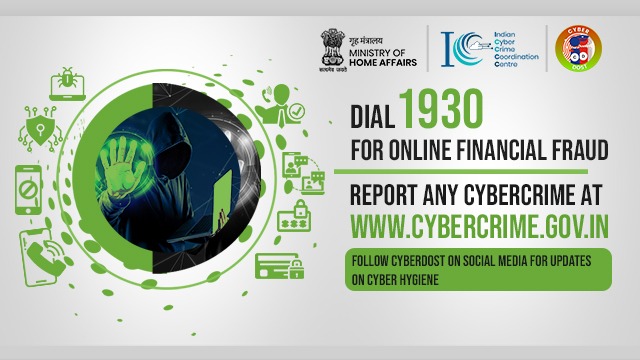Back
Visit Emirates NBD Group Website
Back
Back
Back
Back
Back
Back
Back